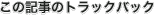「Basic Hosting」の設定
GDIのサーバー領域にホームページを作る方法は、2種類あります。
「Site Builder(サイト・ビルダー)」を使う方法と、「Basic Hosting(ベーシック・ホスティング)」を使う方法です。
ここでは、「Basic Hosting」を設定する方法・手順をご説明します。

「Change DNS(ドメインネームサーバの変更)ホームページ作成方法の設定」のページの方法で、
「Basic Hosting」を選択して(○をクリックして)、
その下の方にある「Continue」をクリックすると、
GDIからEメールが届きます。
送信者:ws_support@wsdomains.ws
件名:Hosting activated for(あなたのID).ws . . . (あなたのID)
本文:(2008年4月現在の内容です)
Your hosting account for(あなたのID) .ws has been activated
and is ready for IMMEDIATE use!
Here is the information you need to configure your FTP program so
you can upload your site's files to our server:
Address or Host: ftp.hosting.ws
User: (あなたのID)bsp;
Password: (あなたのパスワード)
Port: 21
Once successfully connected, you will see a directory named:
(あなたのID).ws
This is the main directory for your (あなたのID)te.
All your site's files must be uploaded here.
Please note, your
home page MUST be named:
index.html
If you do not have a valid index.html file in your main directory,
you will receive an error message when trying to visit your
WebSite.
As previously mentioned, you will need an FTP program to upload
your site's files. FTP is an acronym for File Transfer Protocol.
This is simply a fancy term for moving your site's files from your
computer to our server so the rest of the world can view your
WebSite.
If you do not have an FTP program, you can find many available for
download using your preferred search engine or
http://download.com.
Kindest Regards,
The .WS Support Team | 本文の訳:(大体こんな事かな?)
(あなたのID).wsのためのあなたのホスティング・アカウントは、活性化されており、
すぐに使用できます。
あなたのサイトのファイルを我々のサーバーにアップロードすることができるように、
あなたのFTPソフトを設定するために必要とする情報があります。
アドレスまたはホスト:ftp.hosting.ws
ユーザー:(あなたのID)
パスワード:(あなたのパスワード)
ポート:21
うまく接続されたら、ディレクトリを確認できます。
(あなたのID).ws
これは、あなたの(あなたのID) .wsサイト用の主なディレクトリです。
あなたのすべてのサイトのファイルは、ここにアップロードされなければなりません。
注意してください
あなたのホームページ:
index.html
ディレクトリの中にindex.htmlというファイルを置きましょう。
ホームページ(トップページ)はindex.htmlです。
前述のように、あなたのサイトのファイルをアップロードするためにはFTPソフトを必要とします。
FTPとは、ファイル転送プロトコルの頭字語です。
世界の人々があなたのウェブサイトを見ることができるように、FTPソフトは単にあなたのコンピュータから我々のサーバーまであなたのサイトのファイルを動かすためのソフトです。
あなたがFTPソフトをもっていないらば、あなたの好きな検索エンジン、または、http://download.com.を用いてダウンロードすることができます。
最も心からのよろしく、
.WSは、チームを応援します
|
次回はFTPソフトについてご説明します。
PR